Introducing VMcast Content Feeds!
We are thrilled to announce an exciting new feature for VMcast! Discover and engage with content that matters to you—free of charge!
What is a Content Feed?
A Content Feed is a video item designed to dynamically deliver randomized content directly to your VMcast loop. Our curated Wellness and Entertainment feeds will keep your loops entertaining and diverse.
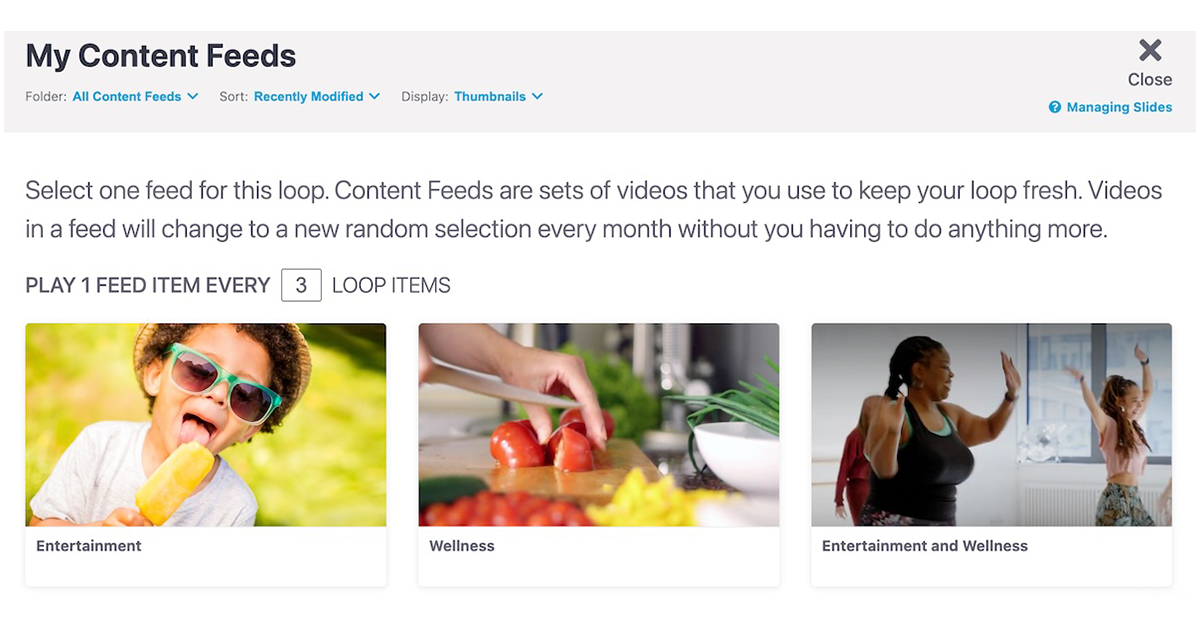
Key Features
- Curated content: Our current feeds pull content from our Wellness and Entertainment libraries. Each month, you will automatically receive 20 randomized videos that can play within your loop. With over 250 videos in these two libraries, we aim to ensure you don’t see the same loop twice!
- User-friendly experience: Add a content feed item to your loop with just a click! The same VMcast loop builder you’re used to makes it easy for you to jump right in.
- Free: This new beta feature is available to all VMcast subscribers at no additional cost.
How to add a Content Feed
Log in to your ViewMedica account.
Go to your VMcast Control Center.
Create or edit your Stream’s loop.
Select the new “Content Feeds” option under “Add Videos.”
Choose the feed you want and add it to your loop!
Give Content Feeds a try and let us know what you think! Your feedback is important to us so we can continue to create content you love and features you’ll use!